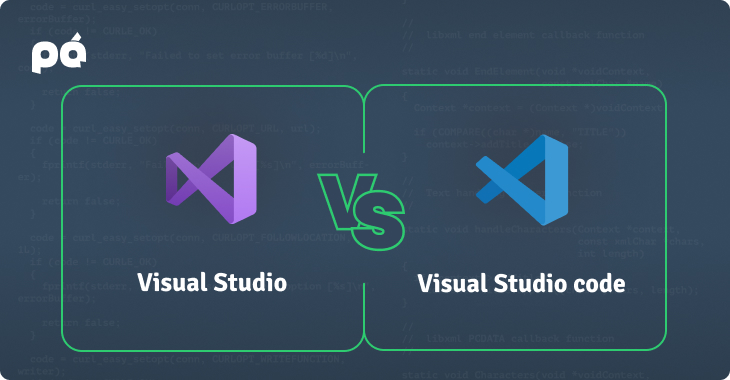An in-depth comparison of Visual Studio and Visual Studio Code
In the realm of integrated development environments (IDEs), Microsoft offers two powerful tools: Visual Studio and Visual Studio Code. These tools have gained significant popularity among developers, but what sets them apart? In this article, we will delve into a comprehensive comparison of Visual Studio and Visual Studio Code, exploring their features, strengths, weaknesses, and use cases. Join us as we uncover the nuances and capabilities of these two IDEs.
Understanding Visual Studio
Visual Studio is a robust, feature-rich integrated development environment designed for building a wide range of applications. It provides a comprehensive suite of tools, project templates, and debugging capabilities. With its expansive functionality, Visual Studio has become a go-to choice for developers working on complex projects that require extensive code analysis and debugging.
Features of Visual Studio
Visual Studio offers a plethora of features, including:
Advanced code editor with IntelliSense for improved productivity.
Built-in Git integration for seamless version control.
Extensive debugging capabilities, including breakpoints, watch windows, and step-by-step code execution.
Support for multiple programming languages, such as C#, C++, Python, and JavaScript.
A wide range of project templates for various application types.
Powerful testing tools, including unit testing and performance profiling.
Integration with Azure for cloud development and deployment.
Exploring Visual Studio Code
Visual Studio Code, often referred to as VS Code, is a lightweight and versatile code editor developed by Microsoft. While it may not offer the same level of features as Visual Studio, it compensates with its simplicity, speed, and extensive customization options. Visual Studio Code is particularly popular among web developers and those working on smaller projects.
Notable Features of Visual Studio Code
Visual Studio Code boasts several noteworthy features:
Intuitive user interface with a minimalistic design.
Support for a wide range of programming languages through extensions.
Integrated terminal for executing commands within the editor.
Powerful debugging capabilities, including breakpoints and variable inspection.
Git integration for version control.
Extensive customization options through themes and extensions.
Lightweight and fast performance, ideal for resource-constrained environments.

Visual Studio primarily caters to professional developers and larger development teams working on complex projects. It provides a comprehensive set of tools and features tailored to enterprise-level software development.
On the other hand, Visual Studio Code caters to a broader audience, including hobbyist developers, individual programmers, and web developers. Its lightweight nature and simplicity make it accessible to beginners and those working on smaller-scale projects.
Performance and Resource Usage
Due to its extensive feature set, Visual Studio tends to be more resource-intensive and may require a higher-end system to run smoothly. Its rich functionality makes it well-suited for large-scale projects with complex codebases.
Visual Studio Code, being a lightweight editor, consumes fewer system resources and offers excellent performance even on less powerful machines. This advantage makes it an ideal choice for developers working on low-spec hardware or those who prioritize speed and efficiency.
Extensibility and Customization
Both Visual Studio and Visual Studio Code support extensions and offer a level of customization. However, Visual Studio Code takes the lead in this aspect. It boasts an extensive marketplace with a vast collection of extensions, enabling developers to enhance their coding experience with additional features, themes, and language support.
Integrated Development Environment (IDE) vs. Code Editor
One of the fundamental distinctions between Visual Studio and Visual Studio Code is their nature. Visual Studio is a full-fledged integrated development environment (IDE) designed to provide a comprehensive set of tools and features for software development. It offers a wide range of functionalities, including code editing, debugging, project management, and more.
On the other hand, Visual Studio Code is primarily a code editor with some integrated development features. While it lacks the extensive project management capabilities of Visual Studio, it excels in providing a lightweight and efficient coding environment. Visual Studio Code focuses on enhancing the coding experience by offering a range of extensions and customization options.
Use Cases: When to Choose Visual Studio or Visual Studio Code
Choosing between Visual Studio and Visual Studio Code depends on the specific requirements of your project and your development preferences. Here are some scenarios where each tool shines.
When to Choose Visual Studio
Enterprise-level projects: If you’re working on a large-scale project with complex codebases, Visual Studio is the ideal choice. Its comprehensive set of features, robust debugging tools, and project management capabilities make it well-suited for enterprise-level software development.
Windows and .NET development: Visual Studio excels in providing a rich development experience for Windows and .NET applications. It offers extensive frameworks, libraries, and tools specifically tailored for Microsoft technologies.
Team collaboration: Visual Studio’s collaboration features, such as source control integration and team project management, make it an excellent choice for development teams working on shared codebases.
When to Choose Visual Studio Code
Web development: Visual Studio Code is highly regarded among web developers due to its lightweight nature, support for web technologies, and vast collection of extensions. It provides an efficient coding environment for frontend and backend web development.
Cross-platform development: Visual Studio Code supports a wide range of programming languages and frameworks, making it a versatile choice for cross-platform development. Whether you’re building mobile apps, web applications, or desktop software, Visual Studio Code offers a flexible coding experience.
Individual developers and small projects: If you’re an individual developer or working on smaller projects, Visual Studio Code’s simplicity, speed, and customization options make it a valuable tool. It allows for quick setup, easy configuration, and seamless integration with various tools and extensions.
Conclusion
In conclusion, Visual Studio and Visual Studio Code are two powerful development tools offered by Microsoft, each catering to different needs and preferences. Visual Studio provides a comprehensive integrated development environment with extensive features, making it suitable for enterprise-level projects and professional developers. On the other hand, Visual Studio Code offers a lightweight code editor with customization options and excellent performance, making it a popular choice among web developers and individual programmers.
Whether you choose Visual Studio or Visual Studio Code depends on your project requirements, the scale of your development, and your personal preferences. Both tools have their strengths and weaknesses, and understanding their differences allows you to make an informed decision.